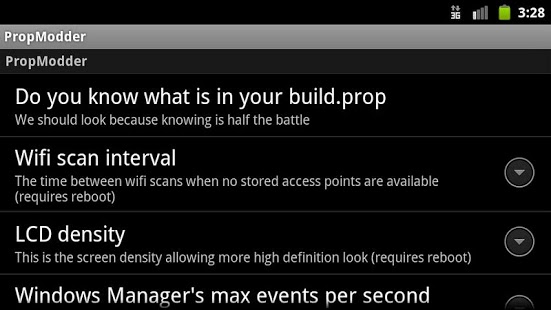PropModder 2.3.2
Paid Version
Publisher Description
PropModder
*FOR ROOTED USERS*
*PropModder makes use of Superuser or su and busybox*
*without root this app is useless*
PropModder is a program to hack your build.prop ...if you are like us you mod it after flashing every new ROM
PropModder features:
View your /system/build.prop
***KNOW YOUR BUILD.PROP***
Allows modding of:
Wifi scan interval (Battery life)
LCD density (sudo HD screen)
Windows Manager's max events per second (Performance)
Telephone ring delay (User preference)
VM Heapsize (Memory management / Performance)
...and many more
The usual warnings apply this is your device and therefor yor responsibly ... WE ARE NOT RESPONSIBLE FOR ANYTHING YOU DO TO YOUR DEVICE!
Your first launch of PropModder may take a second just be patient we are checking for required file structure and building settings libraries.
We are terrible businessmen who are happy to giveaway our hard work so this is a donation app and you can get the same app for free from RootZWiki:
http://rootzwiki.com/showthread.php?t=3203
*note if you need support just post on that thread we will are happy to help :-)
PropModder is open source
https://github.com/n00bware/android_apps_propmodder
We have enabled Pull Request and Issues on our github so PLEASE fork away
...if you kang please give credit
#########################
*A Note about HSUPA HACK*
#########################
HSUPA upload speed hack is not for all phones if it causes you to loose phone and data service DON'T PANIC just disable and reboot
About PropModder
PropModder is a paid app for Android published in the System Maintenance list of apps, part of System Utilities.
The company that develops PropModder is n00bware. The latest version released by its developer is 2.3.2. This app was rated by 1 users of our site and has an average rating of 4.0.
To install PropModder on your Android device, just click the green Continue To App button above to start the installation process. The app is listed on our website since 2012-12-19 and was downloaded 19 times. We have already checked if the download link is safe, however for your own protection we recommend that you scan the downloaded app with your antivirus. Your antivirus may detect the PropModder as malware as malware if the download link to com.n00bware.propmodder is broken.
How to install PropModder on your Android device:
- Click on the Continue To App button on our website. This will redirect you to Google Play.
- Once the PropModder is shown in the Google Play listing of your Android device, you can start its download and installation. Tap on the Install button located below the search bar and to the right of the app icon.
- A pop-up window with the permissions required by PropModder will be shown. Click on Accept to continue the process.
- PropModder will be downloaded onto your device, displaying a progress. Once the download completes, the installation will start and you'll get a notification after the installation is finished.